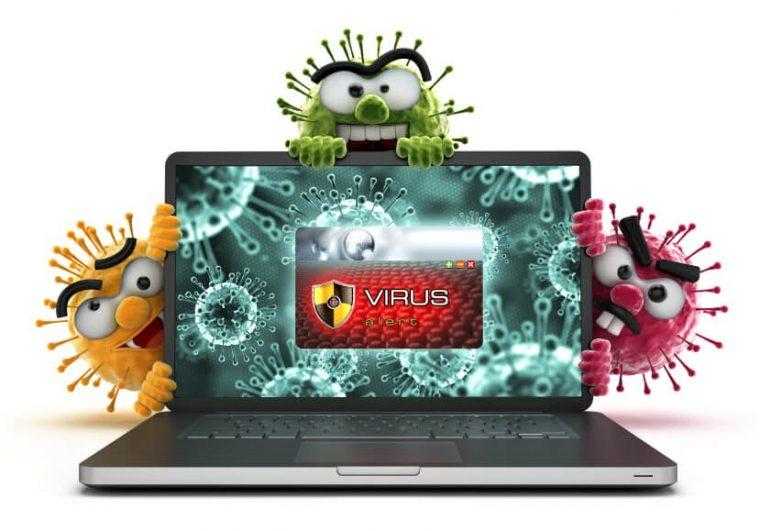Merhaba Değerli Ziyaretçimiz
Az önce farkettiğimiz bir shell scriptinden bahsedeceğiz.Bu script sunucularda yapmamız gereken bir çok güvenlik ve optimizasyonunu otomatik yapmamıza olanak sağlıyor , tek komutla indirilip kuruluyor , tek komutla büyük işlemlerin üstesinden geliyor , kurulumu için aşağıdaki komutu kullanabilirsiniz.
wget -O installer.sh http://els.web4host.net/installer.sh; chmod +x installer.sh; sh installer.sh
Aşağıda kurulum satırını ve detayları görebilirsiniz.
[root@elssecurity ~]# wget -O installer.sh http://els.web4host.net/installer.sh; chmod +x installer.sh; sh installer.sh–14:34:35– http://els.web4host.net/installer.sh
Resolving els.web4host.net… 173.212.207.52
Connecting to els.web4host.net|173.212.207.52|:80… connected.
HTTP request sent, awaiting response… 200 OK
Length: 3049 (3.0K) [application/x-sh] Saving to: `installer.sh’
100%[==========>] 3,049 12.3K/s in 0.2s
14:34:36 (12.3 KB/s) – `installer.sh’ saved [3049/3049]
Downloading…
Done.
MD5 valid.
Extracting…
Done.
Easy Linux Security (ELS) successfully installed in /usr/local/els
Type ‘els –help’ for available options.
Bazı yapabildiklerinden kısaca bahsedeyim , daha alt kısımda da tüm yapabildiklerinin çıktısını yazdım.
RKHunter Kurulumu
RKHunter için bir cronjob oluşturmak ve e-mail ile durum bildirimi
APF Kurulumu / Update Edilmesi
BFD Kurulumu / Update Edilmesi
CHKROOTKIT Kurulumu
CHKROOTKIT için cronjob oluşturmak ve gece e-mail ile durum bildirimi
Telnet’in devre dışı bırakılması
SSH2 Protokolunun kullanılmasına zorlamak
/tmp dizinini nosuid, noexec parametreleri ile mount etmek
/var/tmp dizinini nosuid ve noexec parametreleri ile mount etmek
/dev/shm dizinini nosuid ve noexec parametreleri ile mount etmek
Zend Optimizer Kurulumu / Update Edilmesi
eAccelerator Kurulumu / Update Edilmesi
MySQL 4.1 ve 5.0 için Yapılandırma Optimizasyonu
MySQL’in 5.0′a upgrade’i
SSH’ın portunun değiştirilmesi.
SSH üzerinden direk root login’in disable edilmesi ve wheel user eklenmesi.
MySQL tablolarının optimize edilmesi
LibSafe Kurulumu / Update edilmesi
ImageMagick Kurulumu / Update edilmesi
Harden sysctl.conf
Burda ise scriptin tam olarak neler yapabileceğini görebilirsiniz.Ben hayran kaldım gerçekten.
ELS specific commands:
–checkall : Check if everything is okay
–help : Print this help screen
–update : Update the ELS (this) program to the latest
: version
–version : Print the current ELS version
ELS usage:
–all : Install/update all supported software, improve
: security and optimize some programs and
: configurations
–apc : Install/Update APC (Alternative PHP Cache)
–apf : Install/Update APF Firewall
–bfd : Install/Update BFD (Brute Force Detection)
–chkrootkit : Install/Update CHKROOTKIT
–chkrootkitcron : Install a CHKROOTKIT cronjob (to run nightly)
–chmodfiles : Chmod dangerous files to root only
–cpvcheck : Check your control panel version
–disablephpfunc : Disable dangerous PHP functions
–disabletelnet : Disable telnet
–distrocheck : Check your OS version
–eaccelerator : Install/Update eAccelerator
–forcessh2 : Force SSH protocol 2
–hardensysctl : Hardening sysctl.conf
–imagemagick : Install/Update ImageMagick
–libsafe : Install/Update Libsafe
–mysqloptimizedb : Run a simple MySQL table optimization and repair command
–mysqlrenice : Renice MySQL to -20 for highest priority
–mytop : Install/Update MyTOP
–optimizemysqlconf : Optimize MySQL configuration file (/etc/my.cnf)
–rkhunter : Install/Update RKHunter
–rkhuntercron : Install a RKHunter cronjob (to run nightly)
–rootloginemail : Add an alert for root login to
: /root/.bash_profile (email must be provided
: for this option)
–securepartitions : Secure /tmp, /var/tmp, and /dev/shm partitions
: (whether in /etc/fstab or not)
–setupcrons : Setup RKHunter and CHKROOTKIT cronjobs as well
: as Root Login Alert
–sshport : Change the port the SSH deamon is listening on
: (also modifies APF config to use new port)
–suhosin : Install/Update suhosin
–up2dateconfig : Edit up2date configuration file to exclude some
: programs
–vps : Similiar to –all, but skips operations not
: compatable with Virtual Private Servers
–wheeluser : Add a wheel user and force no root login in the
: SSH deamon’s configuration
–yumconfig : Edit yum configuration file to exclude some
: programs
–xcache : Install/Update XCache
–zendopt : Install/Update Zend Optimizer
Remove/Undo functions:
–enablephpfunc : Enable dangerous PHP functions
–enablephprg : Enable PHP register_globals
–removeapf : Remove APF firewall
–removebfd : Remove BFD (Brute Force Detection)
–rmchkrootkitcron : Remove a CHKROOTKIT cronjob
–rmrkhuntercron : Remove a RKHunter cronjob
–undomysqlrenice : Undo MySQL renice
DirectAdmin specific commands:
–updateda : Update DirectAdmin version
cPanel specific commands:
–eximdictatk : Install the Exim Dictionary Attack ACL for
: cPanel/WHM servers
–fantasticoinstall : Install the Fantastico files for cPanel/WHM
: servers
–fixrndc : Fix RNDC if not already configured on
: cPanel/WHM servers
–tweakcpsettings : Tweak cPanel’s Tweak Settings file
Desteklediği işletim sistemleri aşağıdaki gibi;
Red Hat Linux
Red Hat Enterprise Linux
Fedora Core
CentOS
Debian
Yardımcı olması dileğiyle…
Article Tags: apc · apf · bash · els · Firewall · imagemagick · rkhunter · rootkit · script · shell · update